Customer Resources and Help
Accepted File Types for Uploading
Providing your own files is a cost effective method of getting your material printed without the added cost of having us design and set it up. However, anytime a file is opened on a computer other than the one used to create it there is a risk that it will not convert correctly. Missing fonts, incorrectly formatted images, and other factors can result in a final print job that doesn’t meet your original vision of the job. Please follow our suggestions in these guidelines to help ensure that your job is printed to your specs.
Adobe Acrobat Portable Document Format (.pdf)
This is the preferred file type for almost all print jobs. Virtually all graphic software has the ability to export to or print to a PDF file.
Encapsulated PostScript (.eps)
This is the second most preferred file type. Almost any good graphics software is capable of saving or exporting as an EPS.
Images from Websites
DO NOT SEND FILES THAT HAVE BEEN SAVED FROM WEB PAGES! Common web image files are JPEG, PNG and GIF. These files are not high enough resolution for printing. The only exception is files obtained from reputable stock art agency sites.
Adobe InDesign (.indd)
If provided as an InDesign file, must embed all fonts. Placed or embedded images should be provided as separate files. Alternately export as a PDF.
Adobe Illustrator (.ai or .eps)
If provided as an Illustrator file, must embed all fonts. Optionally, fonts may be converted to curves. Placed or embedded images should be provided as separate files.
Quark Express (.qxp)
We do not accept Quark files in native QXP format. Files exported from Quark Express as PDF are usually acceptable.
Adobe Photoshop (.psd, .tif/.tiff, .jpg/.jpeg, .png)
Photoshop is a raster image software program (see Vector vs. Raster below). Image files provided from Photoshop must meet the following guidelines:
- Minimum resolution at print size should be 300 dpi. See note on this page about resolution.
- Files should be converted to CMYK, not RGB or Spot Color. We cannot be responsible for the color shifts that may occur when printing RGB or Spot Color files.
- JPEG images should be saved at the highest quality setting. Do not send JPEG or PNG files that have been exported for use on websites. The resolution is too low for printing.
Microsoft Word Document (.doc, .docx)
Word documents are only appropriate to send for quick copy jobs, and only if created with common system fonts. We will not guarantee the results of printing a Word document if non-standard fonts have been utilized.
The safest way to ensure your Word document is printed as intended is to save it as a PDF file.
Microsoft Excel Spreadsheet (.xls, .xlsx)
While Excel files can be used for quick copy jobs, they are most often sent with data (such as mailing addresses) for merging into other types of print files.
If you send an Excel file with the intended use as a quick copy job, please follow the same guidelines as for the Word documents above.
Comma Separated Values (.csv, .txt)
The purpose for sending these files would only be for use in a variable data print job, such a mailing address list for a direct mail job.
Compressed Files (.zip, .rar)
For the best results, we recommend that you compress your files before uploading, especially if they are large. Compressing files provides for easy downloads and takes up less space. They are also less susceptible to file corruption than files that have not been compressed.
Vector vs. Raster
Vector

Vector artwork is an image created of points and paths. This results in artwork that is editable, scalable, and able to be separated for spot color reproduction.
Common Vector file formats include: .ai, .eps, and .indd (these formats may also contain raster artwork).
Raster
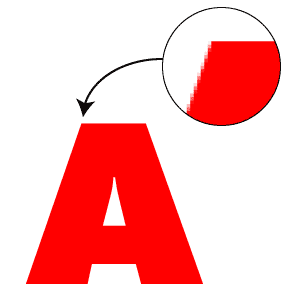
Raster artwork is an image created of many pixels. This results in artwork that is not easily editable, scalable, or able to be separated for spot color reproduction.
Common raster file formats include: .jpg, .psd, .tif, and .png; photographs are almost always raster files.
Image Resolution
As noted under the Photoshop section above, images should generally be supplied to us at final print size with a resolution of 300 dpi. Images from websites are usually not high enough resolution for printing. Most phones, unless they have been specifically set for high resolution, take photos at low resolution and are therefore too small for most printing projects.
 300 dpi image printed 100%
300 dpi image printed 100%
 72 dpi image printed at same dimensions
72 dpi image printed at same dimensions
There are exceptions to the rule, especially for large format printing (24" x 36" posters for example). Because large format printing is usually viewed at a distance, the resolution for printing large format can drop as low as 100-150 dpi. It’s still a good idea to provide files at 300 dpi. If you have questions please ask us.
Bleeds
If there are images or color blocks that "bleed" (extend to the edge of the paper), then we require an extra 1/8" image past the edge to ensure the image or color meets the edge. All other text and graphics should be contained within a 1/8" print margin inside the paper edge.
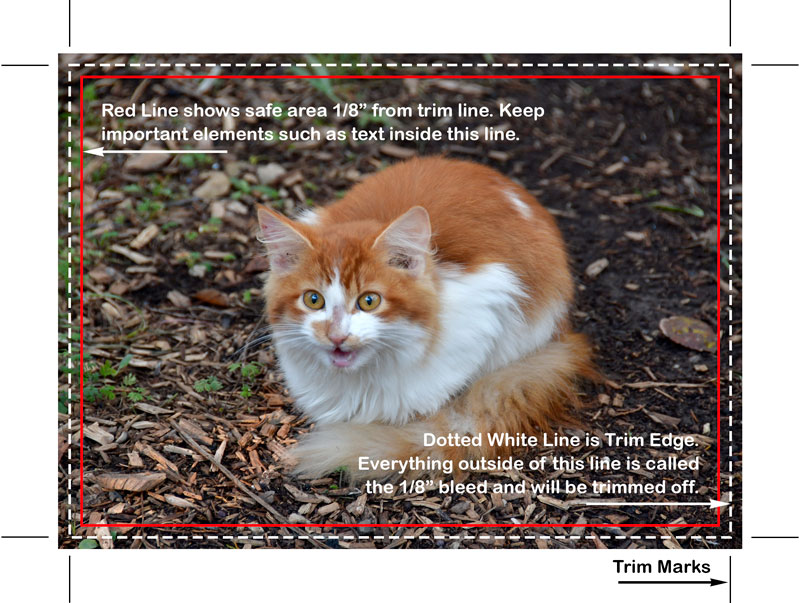
NOTE: For jobs that will not bleed, critical copy should be placed within 1/4" of the page edges.
CMYK vs. RGB vs. Spot Colors
Files presented to us for color reproduction should be created in CMYK. Any files provided in RGB or Spot Color will be converted to CMYK and therefore may not print accurately. Color shifts often occur when converting from one color model to another.
Digital printing most often utilizes the CMYK color model which produces color printing based on a combination of Cyan, Magenta, Yellow and Black pigment, whether it’s ink or toner.
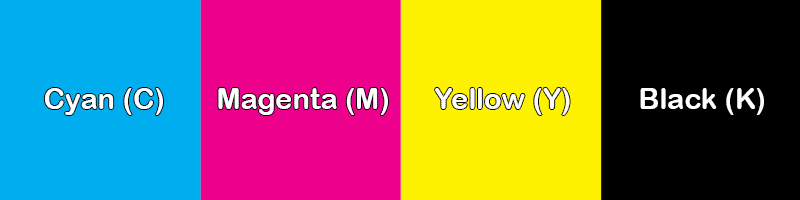
RGB refers to the primary colors of light, Red, Green and Blue, that are used in monitors, television screens, digital cameras and scanners.
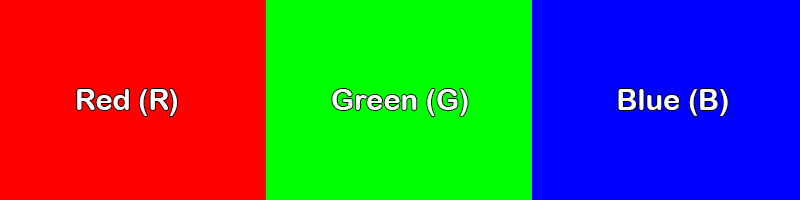
With traditional printing methods on offset presses, Spot Color printing required each different color to have its own plate. A one-color job requires one plate; a two-color job requires two plates, and so on. Each plate is responsible for applying one color.
Printing can also be produced in Grayscale or Black & White, which usually indicates a total absence of any color ink or toner other than black, although there are some printing processes than can use white ink or toner. Technically, in the RGB process, black is produced when all three colors are set at 0%. In CMYK, Rich Black can be a combination of all colors in varying percentages.